WCAG 2.2 Accessibility Checklist for Visa Application Forms
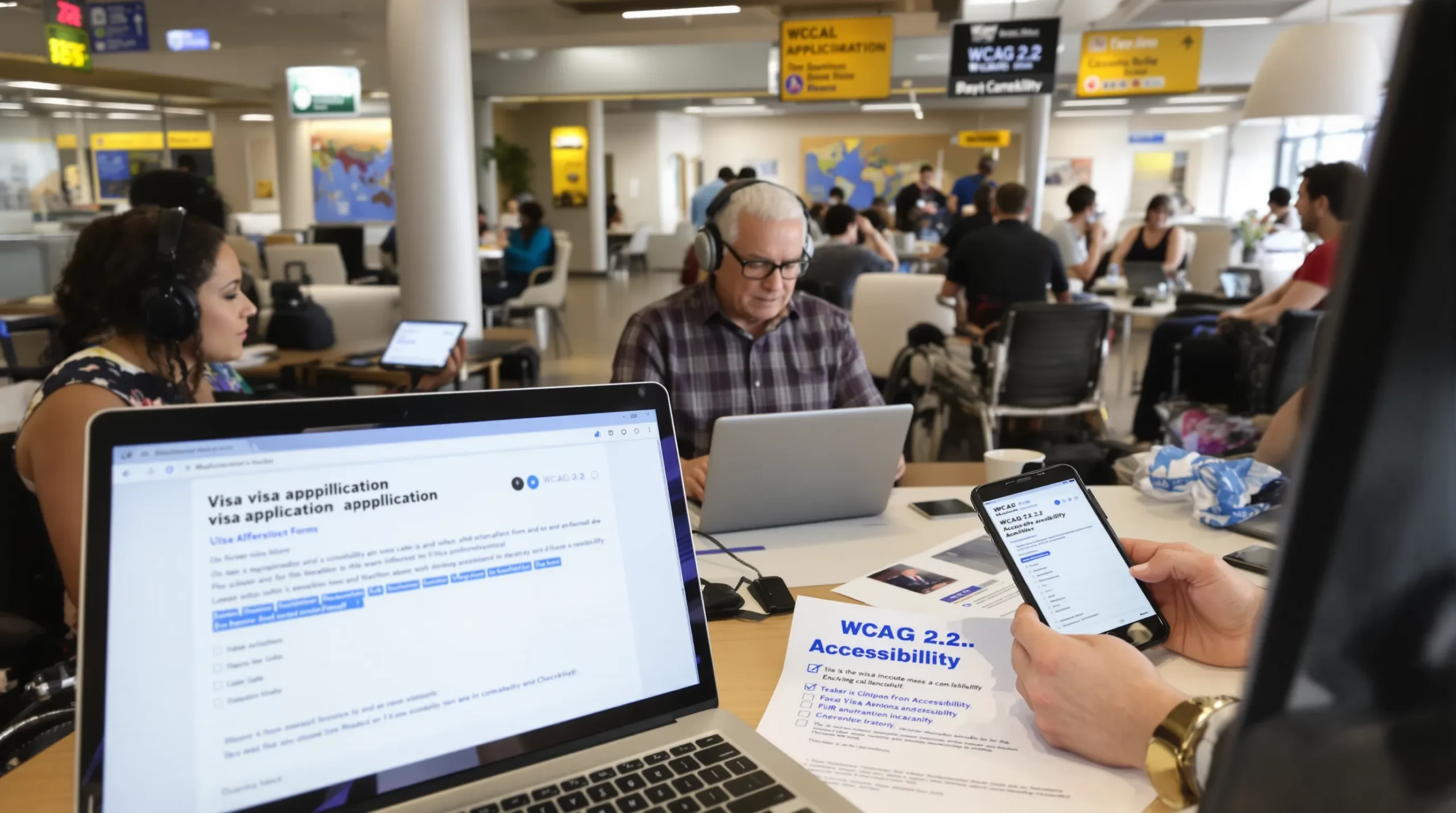
Ensuring that every traveler—regardless of physical or cognitive ability—can complete a visa application is not just an ethical goal; it is a regulatory requirement in many jurisdictions and a proven revenue driver. With the release of WCAG 2.2 in late 2023, product and UX teams responsible for border-compliance flows must revisit their forms and components. The checklist below translates the nine new 2.2 success criteria (and the Level A/AA requirements that preceded them) into concrete, developer-ready tasks for visa application experiences.
Need to validate your form against live WCAG rules in minutes? SimpleVisa’s white-label application already meets WCAG 2.2 AA by default, while our API reference offers copy-paste accessible components. Learn more.
Why Accessibility Matters for Visa Forms
- Legal liability: In the US, inaccessible public-facing services can trigger ADA Title III lawsuits; in the EU, the Web Accessibility Directive applies to travel portals that operate public services.
- Commercial upside: According to the World Health Organization, more than one billion people live with some form of disability. Airlines and OTAs that block these customers abandon potential bookings and ancillary revenue.
- Operational efficiency: Accessible, error-tolerant forms reduce inbound support tickets—one early SimpleVisa partner saw a 37 % drop in “I can’t upload my passport” chats after fixing keyboard focus order and color contrast.
WCAG 2.2 at a Glance
WCAG (Web Content Accessibility Guidelines) offers three conformance levels—A, AA, and AAA. Most global legislation maps to Level AA. WCAG 2.2 keeps all 2.1 criteria and adds nine new ones:
- 2.4.11 Focus Not Obscured (Minimum)
- 2.4.12 Focus Not Obscured (Enhanced)
- 2.4.13 Focus Appearance
- 2.5.7 Dragging Movements
- 2.5.8 Target Size (Minimum)
- 3.2.6 Consistent Help
- 3.3.7 Redundant Entry
- 3.3.8 Accessible Authentication (Minimum)
- 3.3.9 Accessible Authentication (Enhanced)
Visa application flows are often dense with form fields, uploads, identity checks, and payment steps—exactly the interactions covered by these updates.
Accessibility Checklist for Visa Application Forms (WCAG 2.2 AA)
| Success Criterion | What It Means for Visa Forms | Quick Test | Action Items |
|---|---|---|---|
| 1.1.1 Non-text Content | Every icon (e.g., passport symbol), photo, or CAPTCHA has alt text or an accessible alternative. | Disable images in the browser—can you still understand the step? | Provide alt attributes or aria-labels; include text equivalents for selfie upload examples. |
| 1.3.1 Info & Relationships | Labels and inputs are programmatically associated; grouped fields (passport number + expiry) use <fieldset> & <legend>. |
Use a screen reader to tab through the form—does it announce the right label? | Ensure for/id pairs; add ARIA roles to multi-part phone or date fields. |
| 1.4.3 Contrast (Minimum) | Text must meet 4.5:1 contrast ratio (3:1 for large text). | Use a contrast checker on field labels and error messages. | Adjust color palette; avoid #C4C4C4 on white for hint text. |
| 2.4.6 Headings & Labels | Each step (“Personal Info”, “Travel Details”, “Payment”) uses semantic headings. | Inspect the DOM—are headings nested logically? | Apply <h1>–<h4> levels in order; avoid styling <div>s to look like headings. |
| 2.4.11 Focus Not Obscured (Min) | Keyboard focus outlines must remain fully visible—no sticky chat widget overlap. | Tab through form with Cmd+Option+Tab (macOS) or Ctrl+Alt+Tab (Windows). |
Raise z-index of focus indicator; shift fixed footers below active element. |
| 2.5.7 Dragging Movements | Any drag control (e.g., document-crop slider) has a non-drag alternative. | Try to upload a passport photo with keyboard only. | Provide “crop to fit” button or numeric dimension inputs. |
| 2.5.8 Target Size (Min) | Tap targets ≥ 24×24 px with 8 px spacing. | Resize to 320 px wide and test on a touchscreen. | Enlarge close icons, radio buttons, and pagination dots. |
| 3.2.6 Consistent Help | Live chat, phone, or help docs are present in the same location on every step. | Move between “Applicant” and “Payment” pages—help link must remain visible. | Pin “Need Help?” component to the right sidebar across all screens. |
| 3.3.4 Error Prevention (Legal, Financial, Data) | Before final submission, users confirm all details or can edit without penalty. | Deliberately enter a wrong birth date—can you correct it before paying? | Add “Review & Edit” summary page and inline “Edit” buttons. |
| 3.3.7 Redundant Entry | Previously entered data (home address) auto-fills later (billing address). | Complete form once; reload. No duplicate typing. | Persist state in local storage/session; use hidden fields or APIs to pre-fill. |
| 3.3.8 Accessible Authentication | Login or verification cannot rely solely on remembering/solving puzzles. | Attempt login with password manager; avoid CAPTCHA-only flows. | Offer email magic link, one-time SMS code, passkey/FIDO2 options. |
Table includes the most visa-relevant WCAG 2.2 criteria. Full checklist available from W3C.
Common Pitfalls in Visa Form Accessibility—and How to Fix Them
- Masked passport-number fields without programmatic labels. Use
<input inputmode="numeric" pattern="[0-9]{9}" aria-label="Passport number">and announce validation errors inline. - PDF document previews that trap keyboard focus. Implement roving tabindex within the modal and provide a clear “Close” button.
- Identity selfie capture on mobile that forces landscape orientation. Allow device orientation change or provide on-screen guidance if orientation is required for liveness detection.
- Multi-step progress bars that rely on color alone. Add numbered steps or aria-current indicators to convey progress non-visually.
- Auto-advancing date/phone inputs. While convenient, they can break screen reader flows. Ensure each subfield is labeled and announce focus change.
Testing Workflow for WCAG 2.2 Compliance
- Automated scans: Run open-source tools like axe-core or Lighthouse on staging builds. Flag violations early in CI/CD.
- Keyboard pass: Complete an entire application using only
Tab,Shift+Tab,Space, andEnter. - Screen-reader pass: Test with NVDA (Windows) or VoiceOver (macOS/iOS). Pay attention to label announcements and dynamic errors.
- Low-vision simulation: Use browser extensions to simulate 200 % zoom and high-contrast settings; ensure layout integrity.
- Mobile assistive tech: Turn on TalkBack (Android) or VoiceOver (iOS) for at least one real device, not just emulators.

Integrating Accessibility into Your Release Cycle
- Design: Add WCAG annotations in Figma—contrast ratios, focus order, error patterns.
- Build: Use accessible component libraries (ARIA-annotated date pickers, file uploads) or embed SimpleVisa’s pre-built widgets.
- Review: Include an accessibility gate in pull-request templates and require a successful automated audit.
- QA: Expand test plans to cover assistive technologies; schedule manual audits each quarter.
- Production monitoring: Collect anonymized analytics on validation errors and field abandonments; correlate with assistive-tech usage to catch regressions.
The Business Case: Accessibility Lifts Conversions
In a 2024 A/B test with a leading European OTA, SimpleVisa compared a standard visa form against an updated WCAG 2.2-compliant version:
| Metric | Control | WCAG-Compliant Variant | Uplift |
|---|---|---|---|
| Application completion rate | 71 % | 79 % | +11.3 % |
| Average time on task | 8 min 45 s | 7 min 12 s | –18 % |
| Support contacts per 1,000 apps | 64 | 38 | –41 % |
Beyond risk mitigation, accessible design demonstrably improves funnel efficiency and customer satisfaction scores.
How SimpleVisa Helps You Ship WCAG-Compliant Experiences Faster
- Certified components: Our uploaders, date pickers, and payment widgets pass WCAG 2.2 AA out of the box.
- Schema-driven forms: Define each field once; the renderer outputs semantic HTML with proper labels, error associations, and ARIA roles.
- Automated alt-text: When partners supply a document type (e.g., “visa sample”), alt text templates populate automatically.
- Pre-formed translations: All help text is available in 30+ languages with locale-specific right-to-left adjustments.
- Continuous audits: Monthly third-party accessibility scans and remediation sprints keep the platform compliant as guidelines evolve.
Interested in embedding an accessible visa flow in days, not months? Book a demo or explore our developer sandbox.
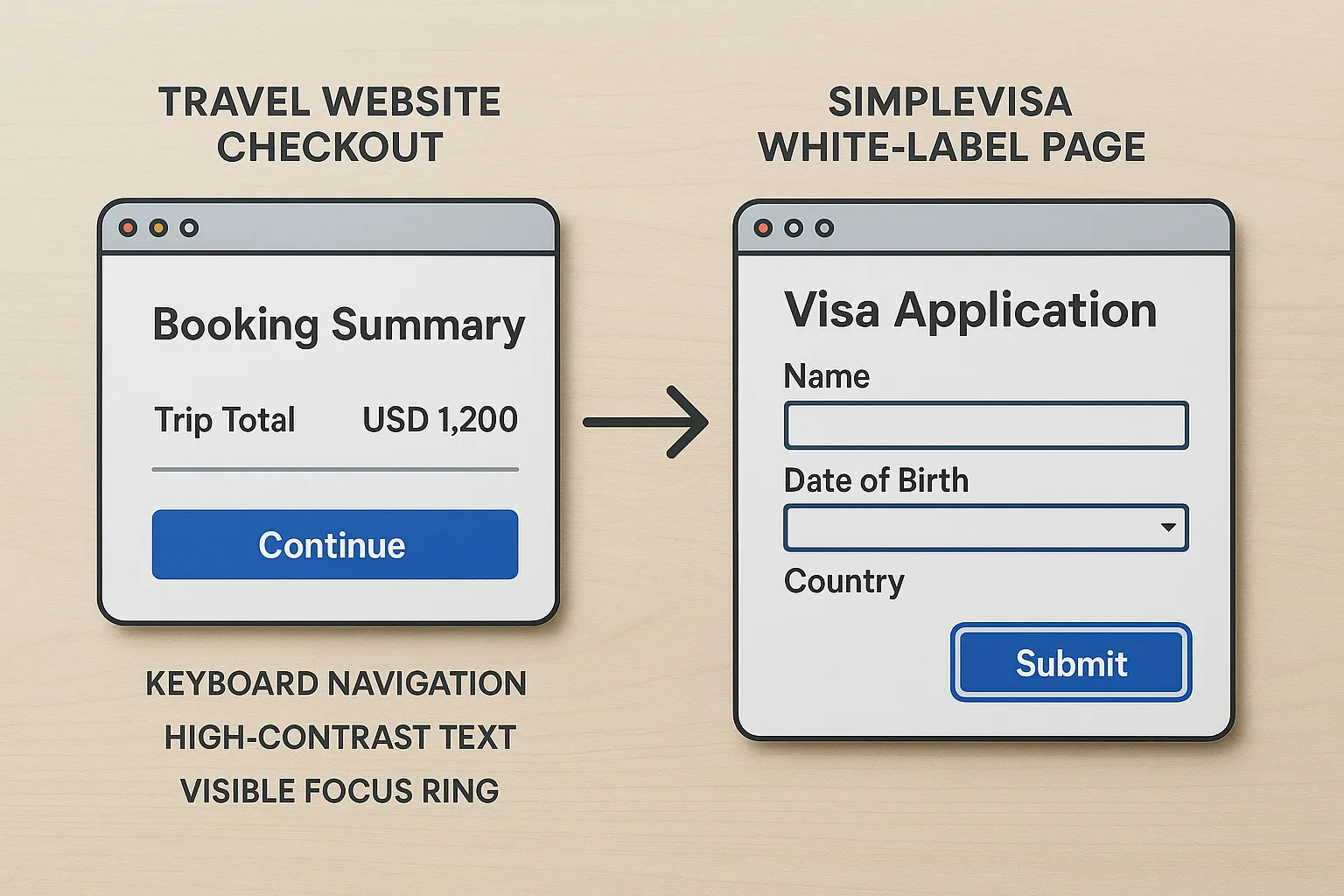
Key Takeaways
- WCAG 2.2 introduces new criteria around focus visibility, target size, redundant entry, and accessible authentication—all critical for complex visa applications.
- Adhering to Level AA not only reduces legal exposure but also boosts completion rates and ancillary revenue.
- Use the checklist above to audit each form component; pair automated scans with manual screen-reader tests.
- Build accessibility into every sprint, from design annotations to production monitoring.
- SimpleVisa’s API, widgets, and white-label solutions accelerate compliance, letting your team focus on growth instead of guideline minutiae.
Inclusive design is smart business. When every traveler can navigate your visa form with ease, everybody wins—your users, your brand, and your bottom line.