Selfie Liveness and MRZ Scans: A Traveler’s Guide to Digital Identity in Visa Applications

International borders are going digital fast. In 2025 a traveler can complete most visa or Electronic Travel Authorization (ETA) forms from the couch, press Submit, and often receive an approval within hours. The magic behind that speed is reliable digital identity proofing—chiefly, selfie liveness checks and machine-readable zone (MRZ) scans. If you have ever wondered why an online visa portal asks you to blink at the camera or hover your phone over a passport page, this guide is for you.
Why Digital Identity Matters in Visa Processing
Paper forms allowed typos, impersonation and clerical errors. Governments responded with tighter security, but that usually meant queues outside consulates. Digital visas flip the script: they automate security controls so applications move faster and remain compliant. Two controls dominate modern workflows:
- Selfie liveness detection – verifies that a real, present human (not a photo, mask or deepfake) is taking the selfie and matches the passport photo.
- MRZ optical character recognition (OCR) – extracts the identity data encoded in the two or three 44-character rows at the bottom of a passport’s photo page, following ICAO Doc 9303 standards.
Combined, they provide a high-confidence identity match in under 10 seconds, replacing manual data entry and in-person interviews.
In a 2024 pilot study published by the U.S. National Institute of Standards and Technology (NIST), passive liveness algorithms reached 99.6 % spoof-attack detection accuracy on front-facing smartphone cameras.
Selfie Liveness 101
Liveness checks try to answer two questions simultaneously:
- Is there a real person in front of the camera?
- Is that person the owner of the presented document?
There are two common approaches:
- Active liveness: the app asks you to perform an action—smile, blink, turn your head—or follow an on-screen dot. Computer-vision models look for the 3-D cues and micro-movements that deepfakes struggle to mimic.
- Passive liveness: no prompts at all. The algorithm analyses a single frame or short burst for texture, depth and lighting artifacts. Passive methods reduce abandonment because travelers feel fewer “friction” steps.
Both techniques feed a face-matching engine that compares the selfie against the passport photo (or residence permit, driver’s licence). Current systems use deep neural networks pretrained on millions of images to handle changes in hairstyle, aging, glasses or beards.
Tips for a Successful Liveness Check
- Position your face fully inside the oval on screen.
- Use bright, even lighting; avoid backlight and harsh shadows.
- Remove sunglasses, hats, heavy makeup and face-tuning filters.
- Keep your phone 30–40 cm away and at eye level.
Simple habits reduce false rejections and speed approvals.
MRZ Scanning Explained
The machine-readable zone is the oldest form of digital identity. Since the 1980s, passports have carried the standardized two-row code (TD-3 format) that border officers swipe. Today, smartphones do the same job—thanks to fast OCR libraries and the high-resolution cameras shipping on budget devices.
A typical MRZ line looks like this:
P<GBRTHATCHER<<MARGARET<<<<<<<<<
7913178630GBR7301922F2801289<<<<<<6
From those 88 characters, software extracts:
- Document type and issuing state (P<GBR)
- Holder’s surname and given names
- Passport number and check-digit hash
- Nationality, birth date, sex and expiry date
The entire dataset is digitally signed inside the passport’s NFC chip as well, but MRZ alone still covers most e-visa needs.
Best Practices for MRZ Capture
- Lay the passport flat on a dark surface to maximize contrast.
- Hold the phone parallel to the page; skewed angles cut recognition accuracy.
- Ensure the full MRZ block is visible—don’t crop characters.
- Avoid glare by tilting the passport slightly or blocking overhead light.
Most apps show a green frame once the scan is sharp enough; they snap automatically, so you rarely need to press a shutter button.
How Visa Platforms Combine Both Signals
Here’s how a typical SimpleVisa-powered flow works behind the scenes:
- Scan passport – MRZ OCR pre-fills the application form, eliminating typing errors.
- Take liveness selfie – Passive liveness confirms a real person is present; face matching links selfie to passport photo.
- Risk scoring – The platform checks hundreds of data points (watchlists, passport validity, fraud patterns). If the risk score is low, the application auto-advances.
- Document upload & payment – Travelers add itinerary or invitation letters and pay the government fee.
- Submission & real-time status – Encrypted packets go to the issuing authority. Travelers receive push or email updates; many approvals arrive within the hour for low-risk nationalities.
The result? Fewer typos, fewer photo rejections, higher visa approval rates (SimpleVisa partners typically see a > 96 % first-pass approval metric). For airlines and OTAs, that translates into happier customers and measurable ancillary revenue. (See our research on highest eVisa upsell rates.)
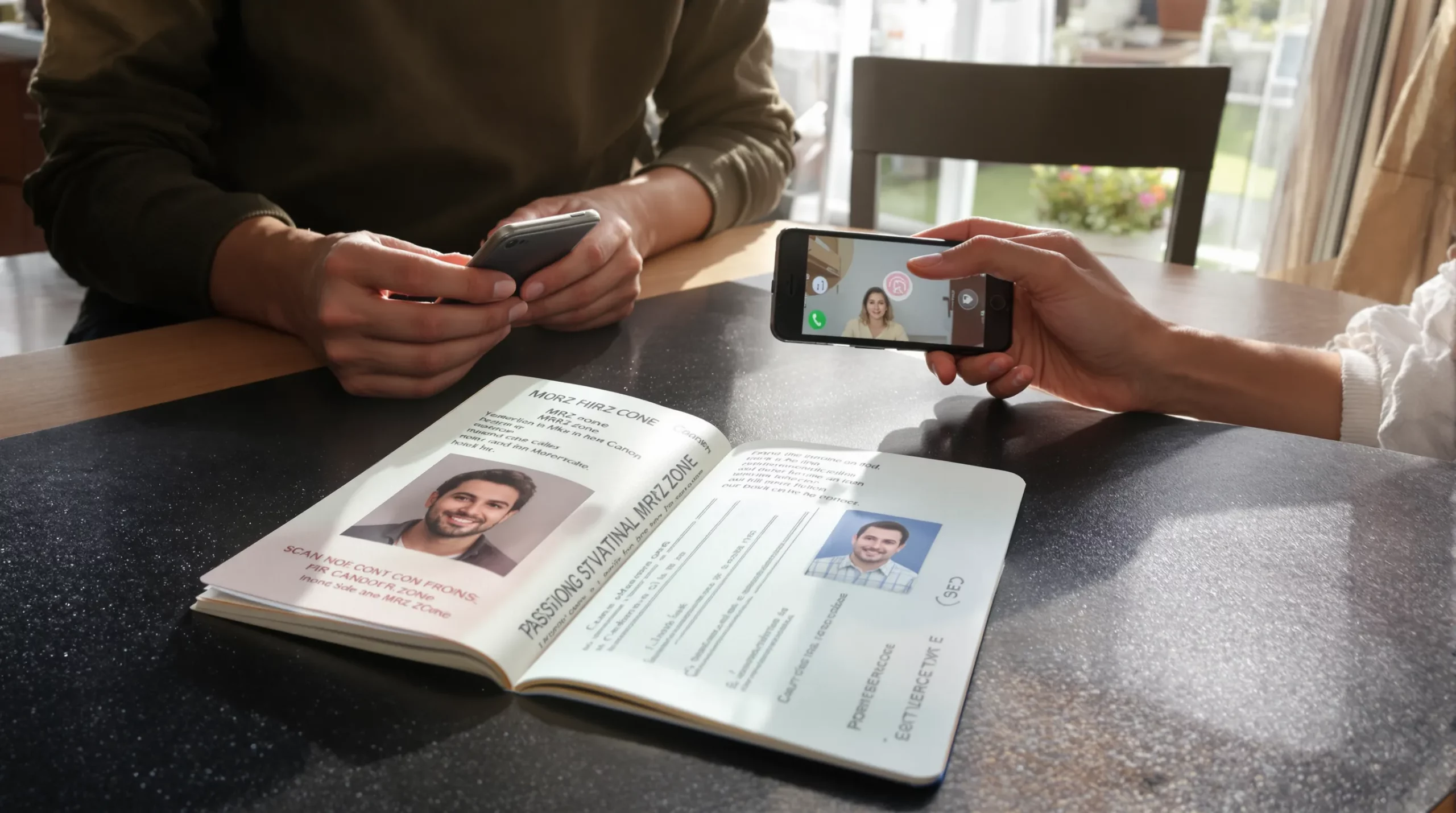
Data Security and Privacy Concerns
Uploading your face and passport details understandably raises privacy questions. Reputable providers address them with multilayer safeguards:
| Control | Best-practice standard |
|---|---|
| End-to-end encryption | TLS 1.3 in transit, AES-256 at rest |
| Biometric template storage | ISO/IEC 39794-5 (finger minutiae & faceprints) with irreversible hashing |
| Access controls | Role-based (RBAC) + Just-In-Time admin access |
| Compliance | GDPR, CCPA, ISO 27001, SOC 2 Type II audits |
| Data retention | Auto-delete schedules aligned to ICAO Doc 9303 & host-country laws |
Read more in “How Secure is the Electronic Visa System?” for a deep dive into encryption protocols and governance.
What Happens to Your Selfie Afterwards?
Most jurisdictions treat biometrics as special category data. Visa vendors therefore:
- Store only a mathematical template, not the raw selfie, after verification.
- Delete or tokenize MRZ strings once the visa life-cycle ends.
- Provide transparency dashboards or Data Subject Access Request (DSAR) channels.
If you spot a provider that retains selfies indefinitely or lacks a published deletion schedule, think twice.
Common Traveler Pitfalls (and Easy Fixes)
- Low-light selfies – move near a window or switch on another lamp.
- Reflective film on passport page – tilt slightly to remove glare.
- Obstructed MRZ – staples, stickers or finger tips covering characters will trigger an Unable to read error.
- Mismatched device time zone – some liveness SDKs cross-check system time; set the correct time zone before starting.
Each issue adds minutes—or days—to processing. Follow the tips above and your application is more likely to be “one-and-done.”
The Road Ahead: Mobile Passports & Digital Wallets
Selfie liveness and MRZ scanning are stepping-stones toward fully digital travel credentials:
- Mobile Driving Licence (mDL) & Mobile Passport (mPass) pilots are live in the U.S., EU and Australia. Travelers store a cryptographically signed credential in their phone’s secure element.
- EU Digital Identity Wallet (EUDI) regulations will allow citizens to share verified attributes—age, licence, education—via QR code. Visa data can piggyback on the same wallet.
- Zero-knowledge proofs could let you prove you own a valid passport without revealing its number, shrinking the data footprint.
Airports such as Dubai and Singapore have already trialed end-to-end biometric corridors; passengers sail from curb to gate without ever handing over a paper document. Expect similar experiences for cross-border trains, cruises and remote work visas by the late 2020s.
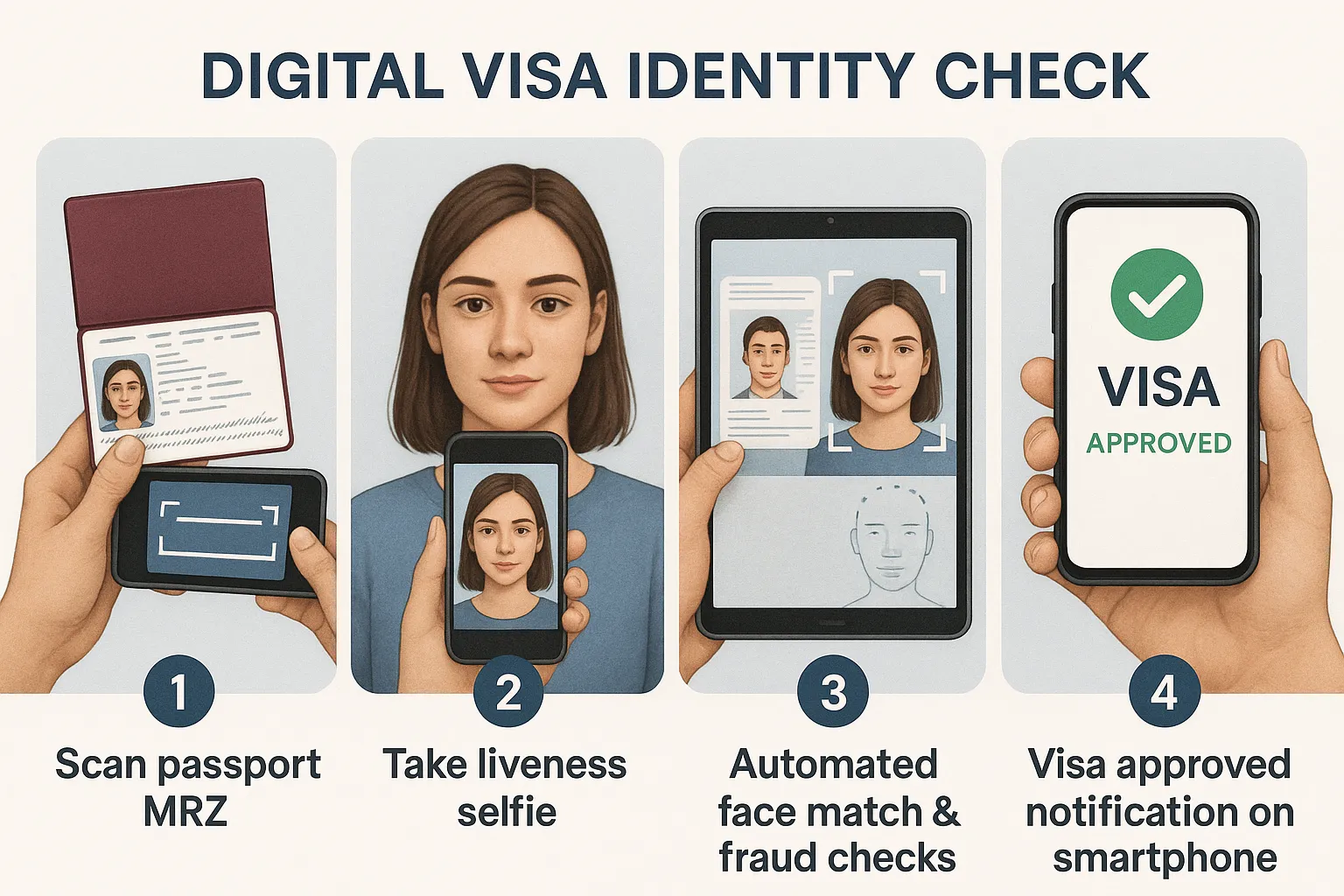
Key Takeaways for Travelers
- Prepare your environment: good light, steady surface, updated smartphone OS.
- Follow the in-app framing guides exactly; they exist to meet ICAO photo standards.
- Double-check pre-filled data pulled from the MRZ before hitting “Next.”
- Trust but verify: use providers with published security audits and compliance certificates.
Already planning a trip? SimpleVisa’s white-label app or API widgets bring the entire identity process into your favorite airline or OTA checkout. No redirects, no second accounts—just one fluid flow from ticket purchase to visa grant. Learn more in “How Biometric Technology is Streamlining Airport Security.”
Ready to Try It?
Whether you’re booking an island hop next week or managing corporate travel for thousands of employees, let SimpleVisa handle the complexity behind the scenes. Book a free demo to see how selfie liveness, MRZ OCR and automated risk scoring can slash form-fill time, boost approvals and create new revenue streams.
Travel made simple—digital identity included.