Consent and Privacy UX in Visa Applications: Templates That Build Trust and Meet GDPR
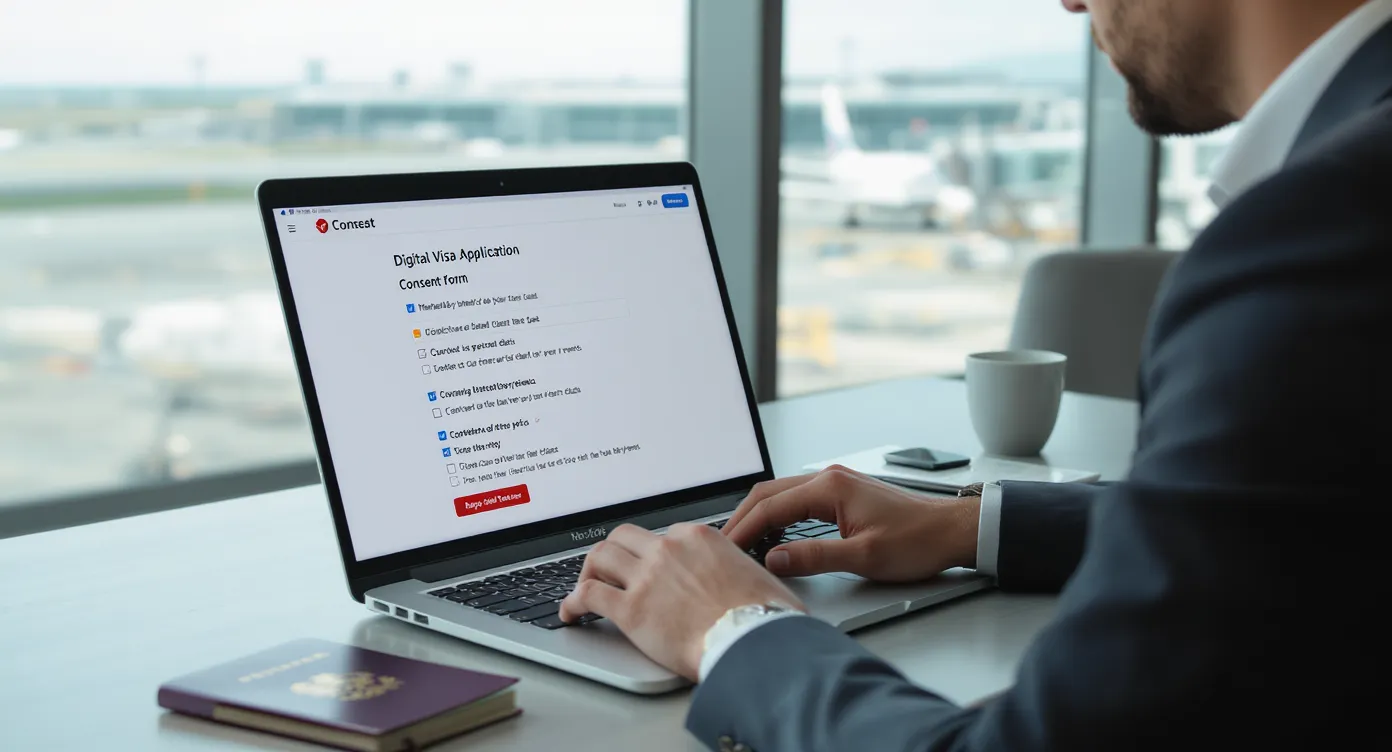
Collecting passport scans, itinerary details, and biometric photos is unavoidable when selling visas online. Yet the very information that enables border clearance also triggers the strictest data-protection rules in the world. If your airline, OTA, or cruise line mishandles consent or privacy copy, the fall-out goes far beyond fines: abandoned bookings, reputational damage, and lost ancillary revenue quickly follow.
In this guide you will learn:
- Key GDPR obligations that apply to visa data flows
- Five UX principles that turn compliance into conversion
- Copy-and-paste consent templates for every stage of the visa journey
- A metrics and testing framework to prove what works
1. Why GDPR Matters More for Visa Data Than for a Seat Upgrade
Visa applications collect “special category” personal data such as nationality, health information, and in some cases fingerprints. Article 9 of the GDPR requires explicit consent and heightened safeguards before processing that data. In 2024, several European Data Protection Authorities (DPAs) named travel providers in enforcement actions for vague consent language and bundled marketing opt-ins.¹ A single violation can reach €20 million or 4 % of global turnover.
For travel brands, the risk compounds at two levels:
- B2C – passengers expect transparency and control when asked for sensitive documents.
- B2B2C – partners using your white-label or API solution rely on you to stay compliant.
Getting the consent and privacy user experience (UX) right is therefore not only a legal duty but a core commercial requirement.
2. GDPR Checklist for Visa Application Workflows
| GDPR Principle | Practical Requirement in a Visa Flow | Example Breach Scenario |
|---|---|---|
| Lawful basis | Collect explicit consent for processing passport biometrics. | Pre-checked “agree to everything” box. |
| Transparency | Provide layered notices describing who processes data, for what purpose, and for how long. | Single, 30-page PDF privacy policy that few users open. |
| Data minimisation | Ask only for data needed to obtain the visa. | Requesting wage slips when the destination does not require proof of funds. |
| Storage limitation | Keep documents only until the visa’s expiry date unless the user opts in to secure storage. | Indefinite retention in AWS S3. |
| Data subject rights | Offer self-service download, correction, and deletion tools. | Manual email process taking 60 days. |
SimpleVisa’s API and white-label portal enforce these rules automatically, but you still control the final consent copy and design.
3. Five UX Principles That Build Trust and Drive Completion
- Separate mandatory and optional consent. Users must accept processing required to obtain their visa, but marketing emails and account creation must be opt-in only.
- Use plain language at a sixth-grade reading level. Research by the UK’s Open Rights Group shows that reducing legalese increases form-completion rates by 12 %.²
- Employ just-in-time notices. Display a short tooltip explaining why a passport scan is needed at the exact upload step.
- Provide progressive disclosure. A one-sentence summary with a “Learn more” accordion beats a wall of text.
- Surface security credentials. ISO 27001 badges, encryption icons, and links to SOC 2 reports reduce abandonment driven by fear.

4. Consent Copy Templates You Can Steal
Below are tested snippets you can adapt. They follow GDPR language guidelines and UX best practices. Remember to internationalise wording and date formats.
4.1 Mandatory Processing Consent (Booking-Flow Widget)
☑ I authorise <Brand Name> and its visa partner SimpleVisa to use my passport and personal data **only** to apply for the required travel visa. My data will be encrypted, stored in the EU, and deleted 30 days after my trip unless I request earlier removal. [Privacy details]
Why it works: “Only” sets a clear boundary; concrete retention period builds trust.
4.2 Optional Marketing Opt-In
□ Keep me in the loop with destination guides, flight deals, and visa reminders (1–2 emails per month). I can unsubscribe anytime.
Why it works: Frequency promise (“1–2 emails per month”) reduces perceived spam risk.
4.3 Document Upload Tooltip
Why do we need this scan?
We send your passport image to the destination’s government server so they can verify your identity. No payment data or private notes are shared.
Why it works: Answers the exact question at the moment of friction.
4.4 Just-In-Time Storage Choice
Would you like us to store your visa PDF securely for future trips?
- **Yes, save it** (AES-256 encrypted, can delete anytime)
- **No, delete after 30 days**
Why it works: Empowers privacy-sensitive users while promoting a convenience feature.
4.5 DSAR (Data Subject Access Request) Footer
Need a copy of your data or want it erased? Submit an instant request here ➔
Why it works: Shows confidence in compliance and reduces support load.
5. Mapping Templates to the Visa Journey
| Journey Step | Mandatory Consent Template | Optional Consent Template |
|---|---|---|
| Ticket booking | 4.1 | 4.2 |
| Post-booking email | – | 4.4 storage offer |
| Visa-form onboarding | 4.1 (re-affirm) | – |
| Document upload | Tooltip 4.3 | – |
| Dashboard / wallet | – | DSAR footer 4.5 |
6. Measuring Success: Metrics and A/B Tests
- Consent acceptance rate – should approach 100 % for mandatory and ≥ 55 % for optional marketing (benchmark from SimpleVisa partners).
- Form-completion rate – track drop-offs at each sensitive field; aim for < 8 % abandonment after adding trust signals. See deeper UX tactics in our post Why Travelers Abandon Visa Forms—and 6 UX Fixes That Convert.
- DSAR resolution time – GDPR sets 30 days; industry leaders hit < 5 days with self-service portals.
- Customer-support tickets about privacy – declining volume indicates clearer copy.
Run A/B tests on micro-copy length, badge placement, and iconography. SimpleVisa’s event webhooks feed directly into BI tools, making statistical analysis straightforward.
7. Implementation Checklist
- Map every data field to a legal basis (consent, contract, or legitimate interest).
- Add the mandatory consent checkbox before the first personal-data field.
- Remove all pre-ticked optional boxes.
- Include a visible link to the layered privacy notice on every screen.
- Configure data-retention policies via the SimpleVisa dashboard.
- Enable the DSAR endpoint or white-label portal.
- Localise copy for each language version; keep reading level friendly.
- Test with screen readers to ensure WCAG 2.2 compliance.
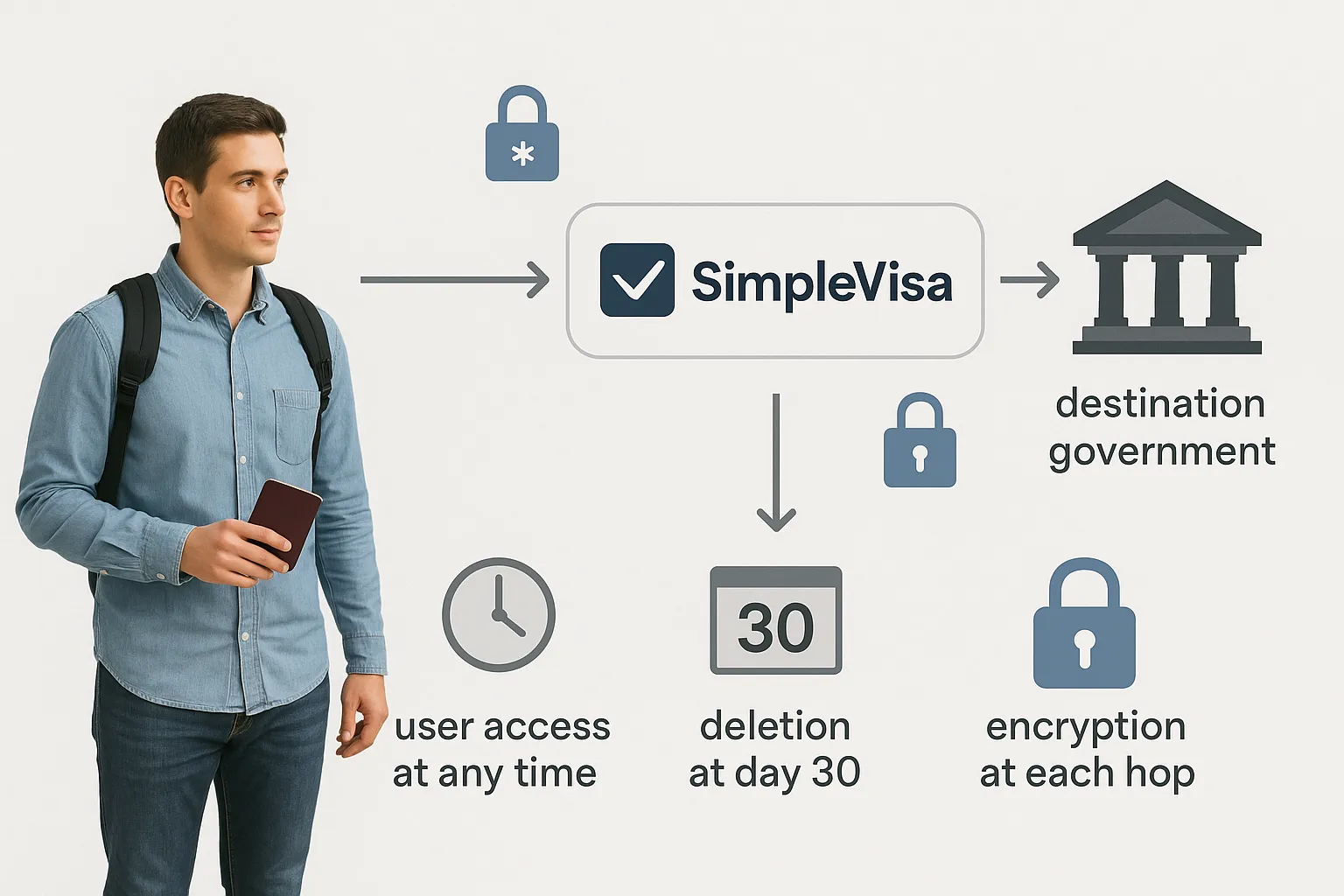
8. Turn Compliance Into Conversion With SimpleVisa
Getting consent and privacy UX right is complex, but you do not have to start from scratch. SimpleVisa’s API, white-label app, and compliance engine ship with pre-built consent hooks, GDPR-ready data-retention timers, and audit logs out of the box. Our partners have seen up to a 17 % lift in visa attach rate after deploying the templates you just read.
Ready to see how it works? Request a live demo or read our security deep dive Top 8 Security Features to Demand in Any Electronic Visa Solution.
–––
¹ CNIL enforcement action #2024-019 (March 2024) on excessive data collection in travel bookings.
² Open Rights Group, Plain English for Privacy Policies, 2023 study covering 200 UK websites.